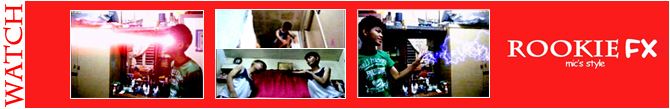Step 2: You will see the Render queue Settings. Choose Loseless

Step 3: Chek the Video Output and Audio Output and click ok.

Step 4: After that select the "Output To". Choose the destinastion where do you like to save your video then press save.

Step 5: Click the "Render" button . Wait for the video to render...

When it's done you will hear a ring sound.
...After that you are ready to show the world what you've done.
Remember:
Longer video time= long hours of rendering
shorter video time= it will onl take minutes in rendering