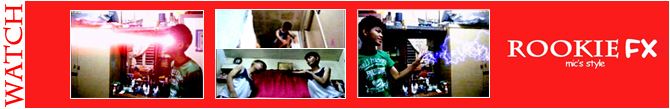Step 2: Create an Adjustment Layer. (Layer - New- Adjustment Layer) 
Step 3: Make A Ramp. (Layer- Generate- Ramp)
Step 4: Choose Your Own Color.
Step 5: Select the Adjustment Layer and then set the "Mode" From Normal to Overlay. [ Follow the Screenshot] (Click F4 If you don't see it.)

...And there you have it! A nice Gradient Look For Your Videos.